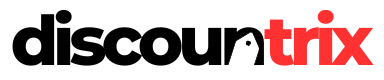Introduction
Online shopping offers convenience, variety, and great deals, but it also comes with risks. Scammers and cybercriminals are always looking for ways to steal personal and financial information. To help you stay safe, here are ten essential tips for secure online shopping.
1. Shop from Reputable Websites
Always make purchases from well-known and trusted websites. If you’re shopping from a new or unfamiliar site, research customer reviews, verify their contact details, and check for a physical address.
2. Look for HTTPS in the URL
Before entering personal information, ensure the website URL starts with https://. The ‘S’ stands for secure and indicates that the site encrypts your data.
3. Avoid Public Wi-Fi When Shopping
Public Wi-Fi networks are not secure and can expose your payment details to hackers. Always use a secure connection, preferably a home network or a VPN when making purchases.
4. Use Strong and Unique Passwords
For accounts on shopping websites, use strong, unique passwords and enable two-factor authentication (2FA) whenever possible to add an extra layer of security.
5. Be Wary of Deals That Are Too Good to Be True
If a deal looks unbelievably good, it might be a scam. Always compare prices from multiple sources and check for legitimate discounts from verified retailers.
6. Use Secure Payment Methods
Avoid direct bank transfers and use secure payment methods like credit cards or PayPal. Credit cards often provide fraud protection and the ability to dispute unauthorized charges.
7. Beware of Phishing Emails and Fake Links
Scammers often send fake emails pretending to be from trusted retailers. Never click on suspicious links in emails; instead, visit the retailer’s website directly.
8. Check the Return and Refund Policy
Before making a purchase, review the return and refund policy. A trustworthy website will have clear policies in place to protect customers.
9. Monitor Your Bank Statements
Regularly check your bank and credit card statements for unauthorized transactions. If you notice anything suspicious, report it to your bank immediately.
10. Keep Your Devices and Software Updated
Ensure your smartphone, computer, and browser have the latest security updates and antivirus software installed. This helps protect against malware and cyber threats.
Conclusion
By following these ten tips, you can shop online with confidence while protecting your personal and financial information. Stay alert, be cautious, and enjoy safe and secure shopping experiences!