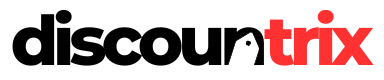Introduction
Online shopping is convenient, but it comes with risks. Before making a purchase, follow this essential checklist to protect your personal and financial information from scams and fraud.
1. Verify the Website’s Legitimacy
Only shop from reputable and well-known retailers. If using a new site, check for reviews, company history, and contact details.
2. Look for HTTPS and a Secure Padlock Icon
Ensure the website’s URL starts with https:// and has a padlock symbol in the address bar, indicating secure encryption.
3. Compare Prices Across Multiple Retailers
If a deal looks too good to be true, check other websites to ensure the price isn’t suspiciously low compared to competitors.
4. Read Customer Reviews
Check for authentic customer feedback on multiple platforms. Beware of overly positive reviews with vague wording, as they may be fake.
5. Research Return and Refund Policies
Make sure the seller has clear and fair return, refund, and exchange policies before making a purchase.
6. Avoid Shopping on Public Wi-Fi
Public networks are not secure. Use a private, password-protected Wi-Fi or a VPN to keep your data safe.
7. Use Strong, Unique Passwords
Create a strong and unique password for each shopping account. Enable two-factor authentication (2FA) when available.
8. Be Cautious with Email and Social Media Offers
Scammers often send phishing emails with fake deals. Avoid clicking on suspicious links and visit the retailer’s website directly.
9. Choose Secure Payment Methods
Use credit cards, PayPal, or other trusted payment options that offer fraud protection. Avoid direct bank transfers or cryptocurrency payments.
10. Monitor Your Bank Statements
Regularly check your credit card and bank statements for unauthorized charges and report any suspicious activity immediately.
Conclusion
Following this checklist ensures you shop safely and securely online. By taking these precautions, you can protect yourself from fraud, scams, and identity theft.